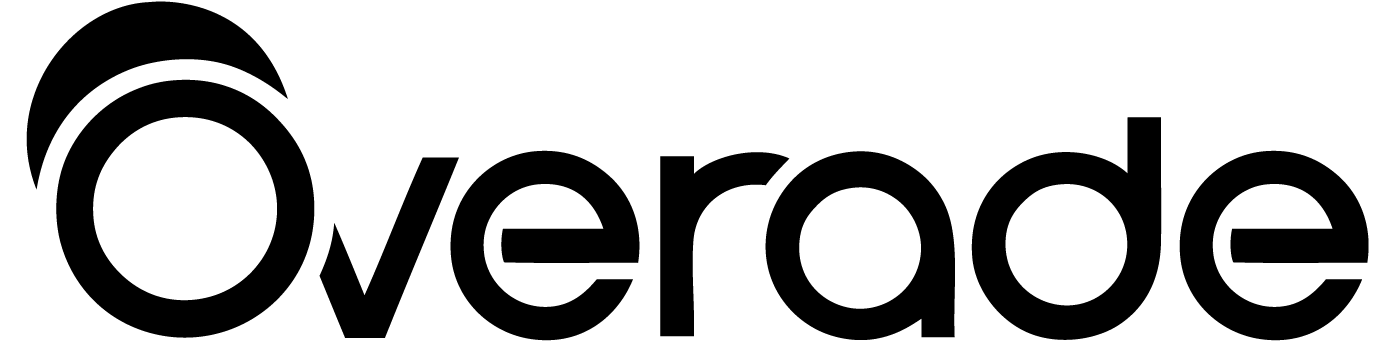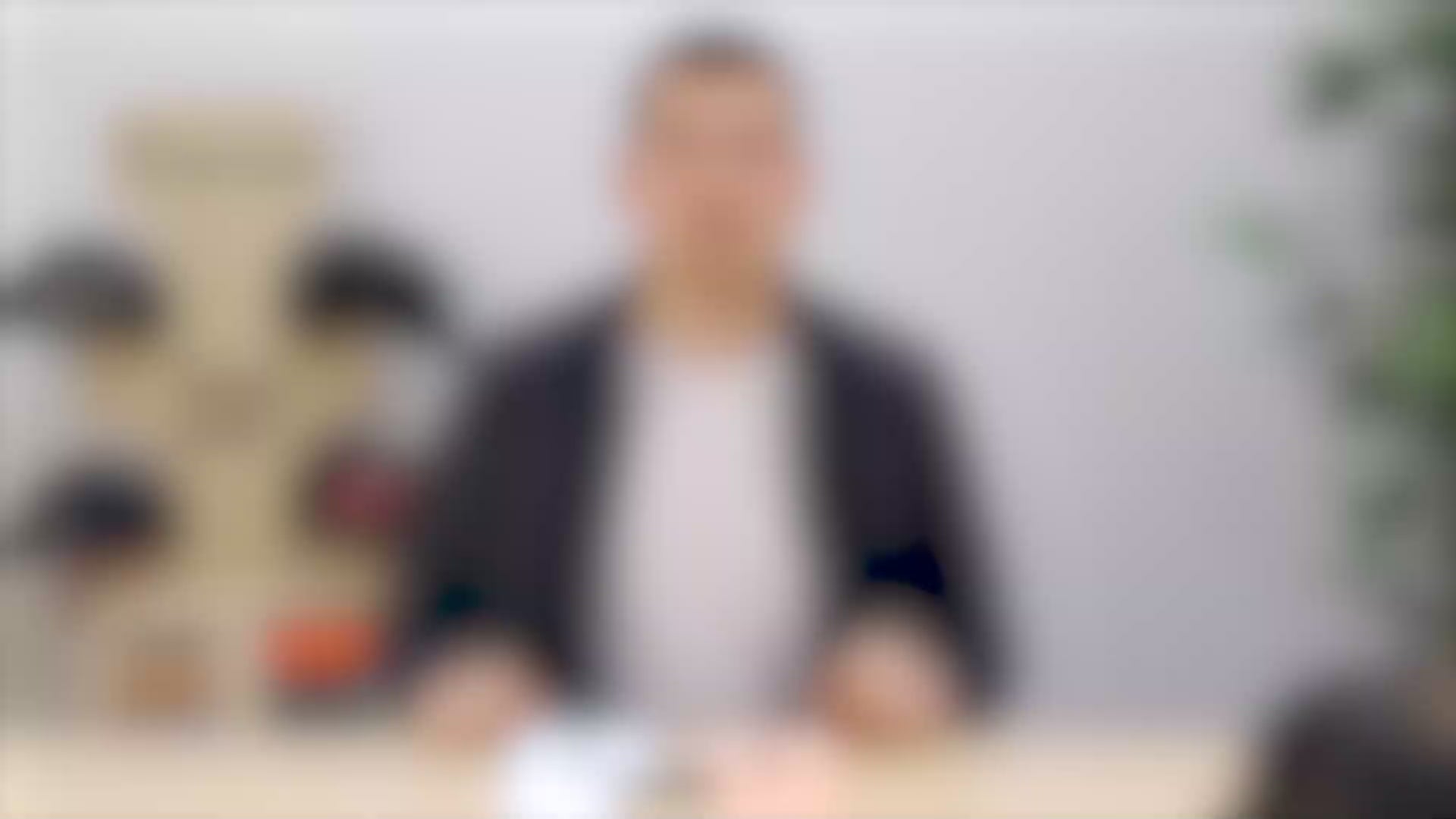J'ai acheté cette sacoche il y a 2 semaines, principalement pour y mettre mes vêtements de pluie et ma batterie en sécurité.
La contenance n'est pas énorme (je peux difficilement mettre mon sac à dos dedans) mais par rapport à l'utilisation que j'en fais, elle correspond à mon besoin. Le câble d'accroche est aussi un peu court.
MAIS la sacoche a probablement évité à mes affaires de se faire voler aujourd'hui. J'accroche toujours la sacoche dans le cadre sous la selle, cf photo. Or aujourd'hui, on m'a volé ma selle (pas cool mais je l'ai retrouvée après). Je suppose que les voleurs en avaient surtout après ma sacoche et son contenu... Et ils sont repartis bredouilles ! La sacoche et toutes mes affaires sont intactes. Cette sacoche remplis donc parfaitement sa fonction 👍👍
A l'air vraiment de bonne qualité, installation tres rapide et pratique.Je conseil.