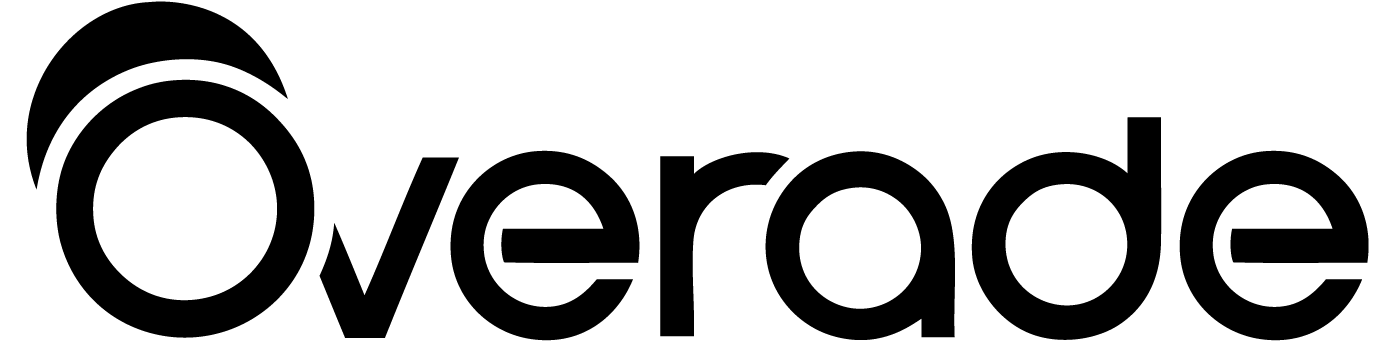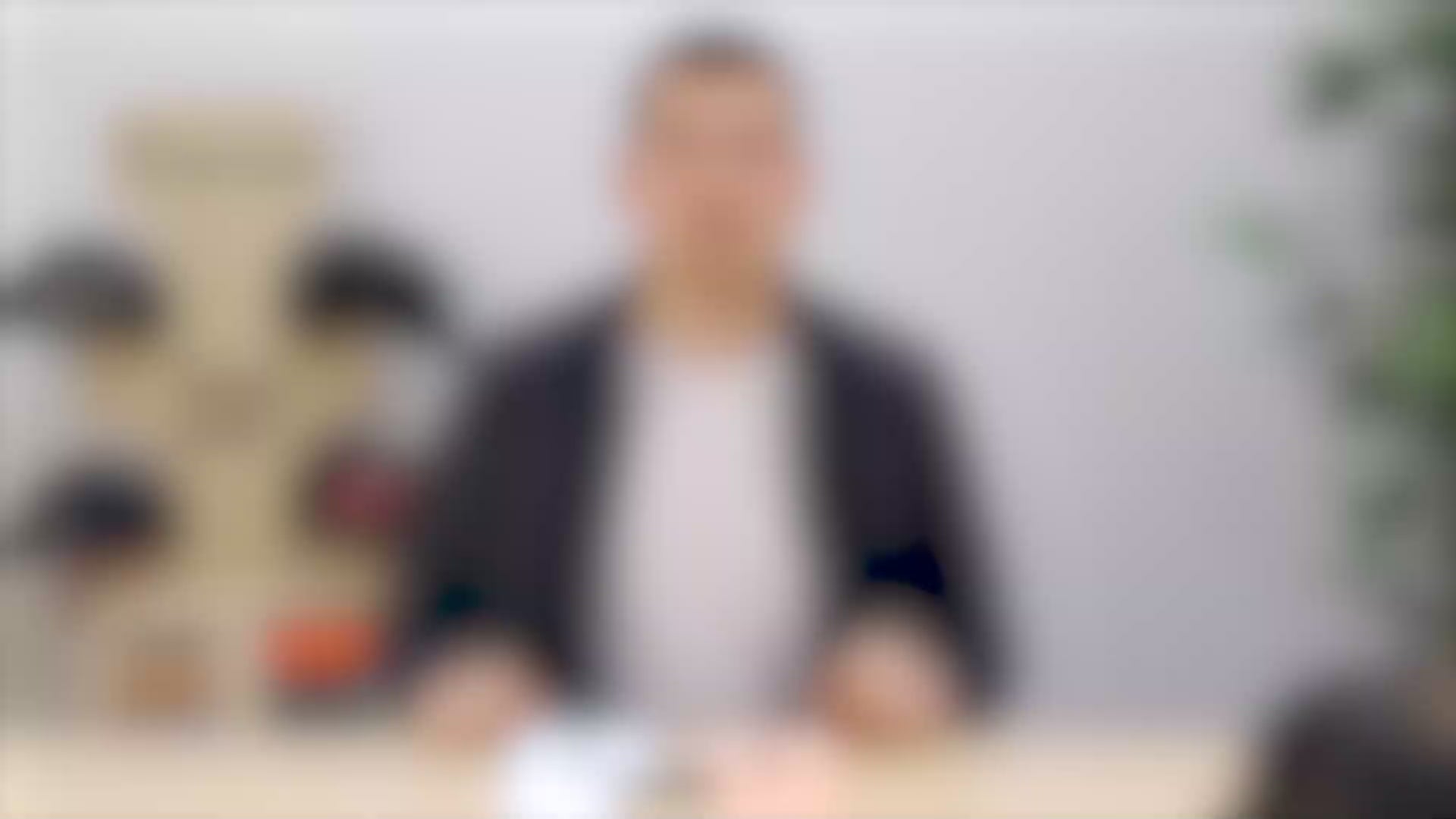Je l'utilise depuis peu mais les finitions sont très confortables et les fonctionnalités me permettent de me sentir enfin en sécurité à vélo en ville et périurbain vis à vis des autres usagers de la route notamment lorsque les journées sont courtes.
Dieser Helm ist Mega! Top zufrieden mit dem Kauf. Ein richtiger Hingucker, der viel Sicherheit bietet. Ich habe zuerst Abus Helm bestellt & war mit dem Visier nicht zufrieden beim
durchgucken, war nicht klar genug, also zurückgeschickt & weiter gesucht bis ich auf diese französische Marke gestoßen bin. In der Farbe rot bestellt, sieht super aus. Das Licht sehr stark & gut sichtbar, die Blinkerfunktionen machen Spass. Ich bin sehr froh, das ich stolze Besitzerin von diesem tollen Helm bin. Weiter so 👍