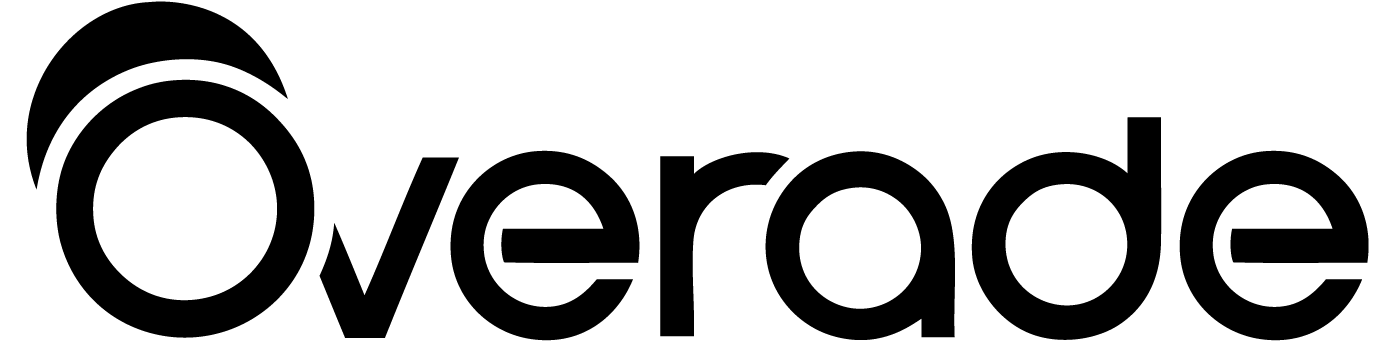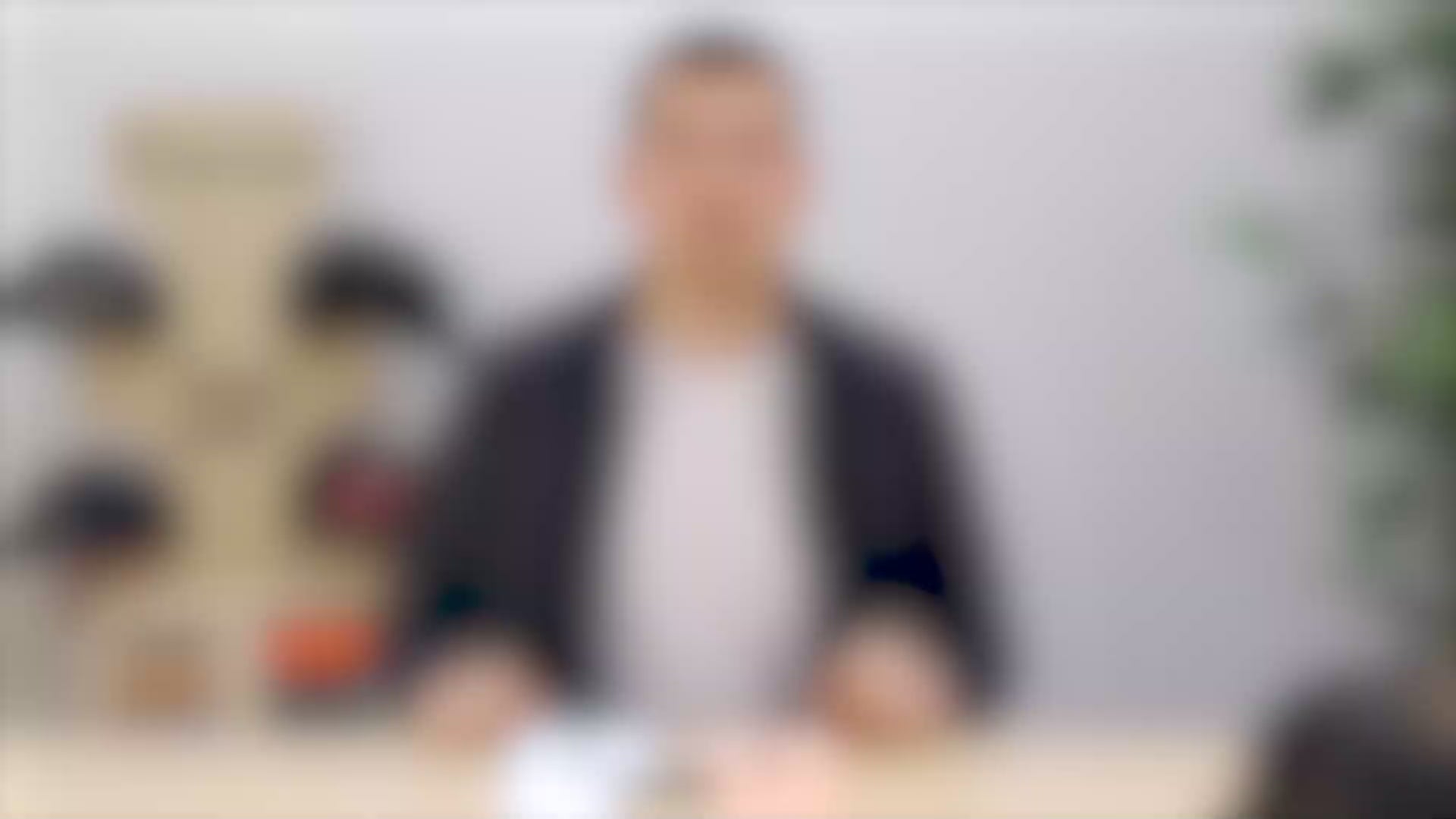Descriptif du produit
Lumière compatible système OXI® Wireless.
- Feu de position arrière rouge. Notre équipe d'ingénieurs français experts a mis au point un éclairage fin et courbé, qui s’adapte à tous les casques vélos, trottinettes, skates. Plus haut, plus visible, avec 5 modes.
- Feu clignotants droite – gauche. Ne lâchez plus votre guidon : indiquez plus efficacement votre direction avec la télécommande ergonomique. Warning également.
- Feu Stop : avec l’OxiBrake, dès que vous appuyez sur la poignée de frein, tous les éclairages appairés s'allument intensément en Feu Stop. 100% fiable, un must have de sécurité grâce à OXI® Wireless. Le seul Feu Stop Vélo autorisé en FRANCE, Art R313-7.
- Un éclairage puissant : jusqu’à 90 lumens. Doté d’un angle de diffusion impressionnant, de 220°.
- Dimensions : 11 x 3 x 1 cm. 38g.
- 5 modes d’éclairage rouge.
- Etanche IP64.
- Accroche mécano-magnétique : attache éprouvée, résiste aux chocs et vibrations. Fixation du support magnétique via un double face 3M professionnel. (Celui qui vous permet de marcher au plafond.)
- Jusqu’à 21 heures d’autonomie (en fonction du mode choisi).
- Rechargeable USB pour l’éclairage Turn, et l’OxiBrake – et Pile CR2032 pour la télécommande OxiMote.
- Rappel sonore des clignotants sur l'éclairage, et rappel visuel sur l'OxiMote.
- Attachez également l’Overade Turn sur un tube de selle, votre porte-bagage ou votre sac à dos grâce au kit d’attaches universelles, en supplément.
Pack comprend : lumière Turn, support magnétique, câble USB, notice.
Télécommande OxiMote, 3 élastiques de fixation, en Option.
Télécommande OxiBrake en Option.
Montable sur le vélo avec le kit d’Attaches Universelles Vélo, en Option.